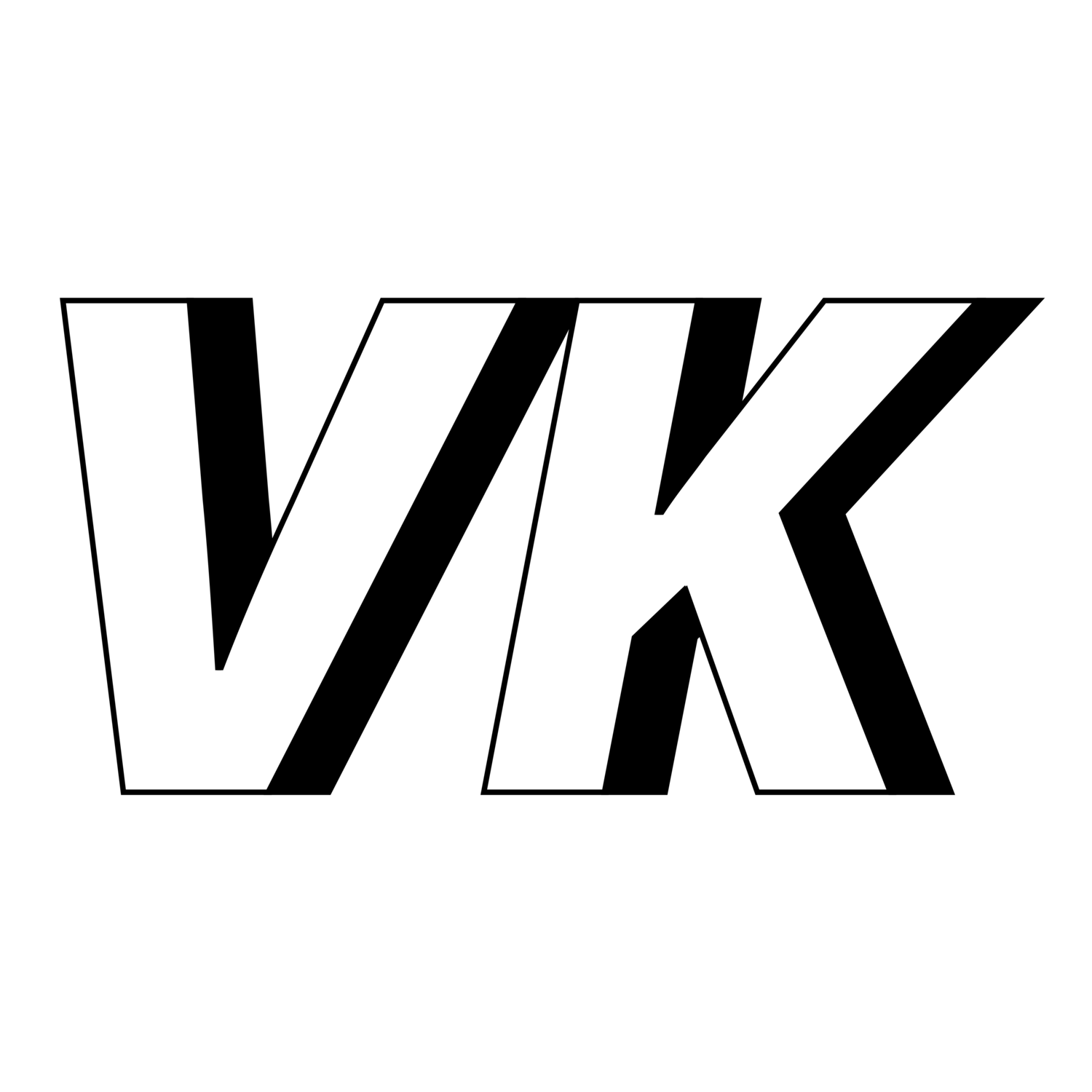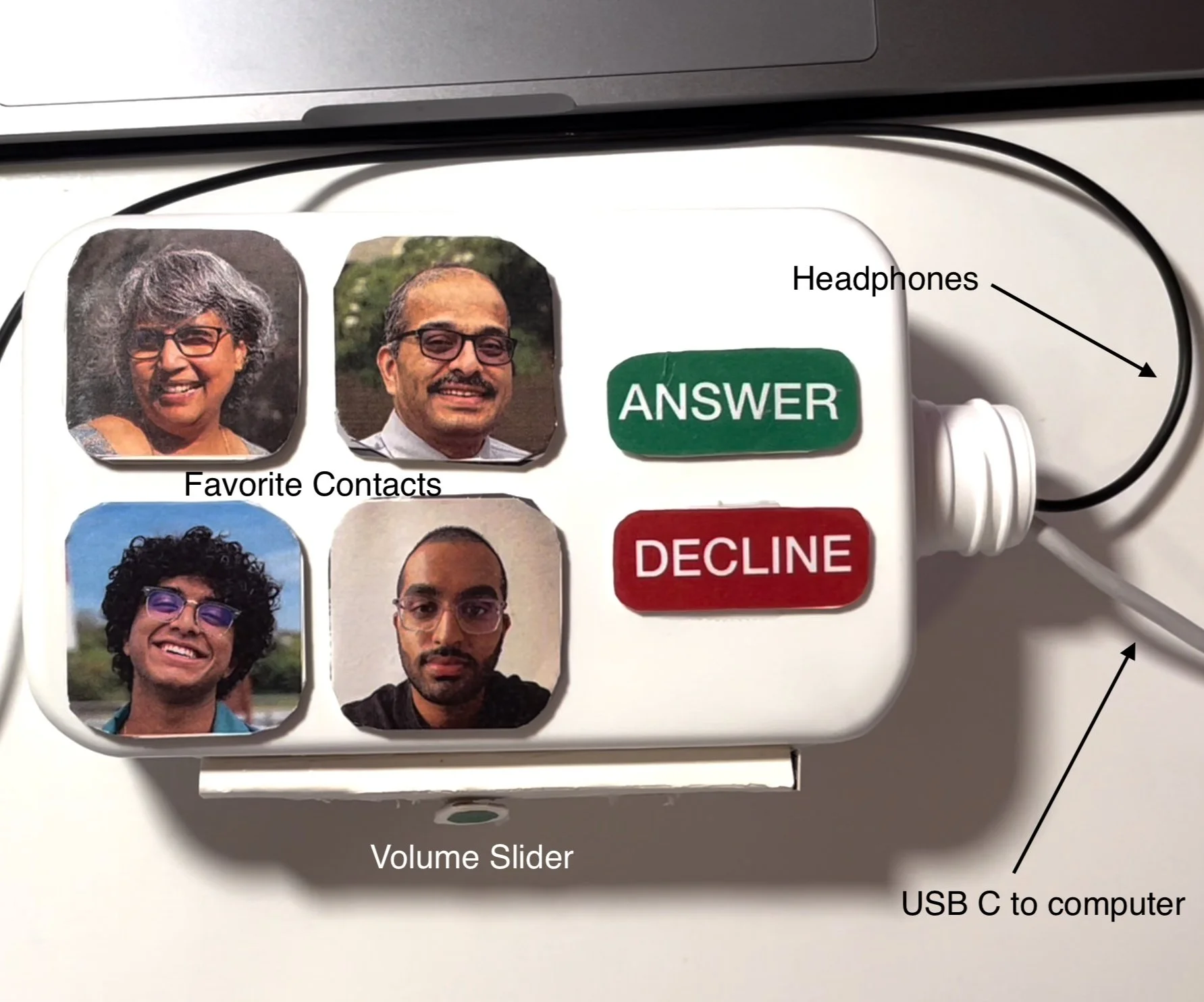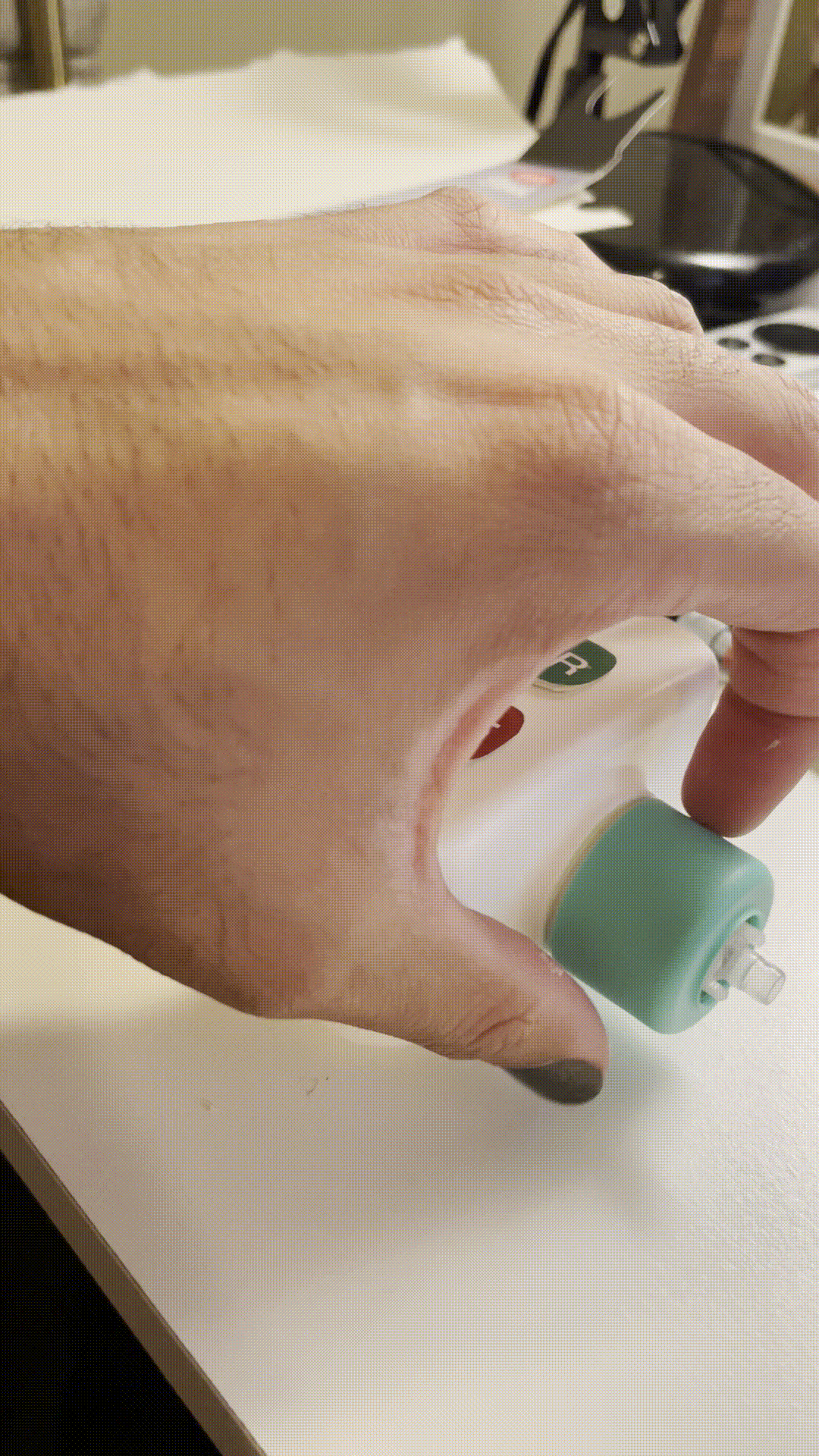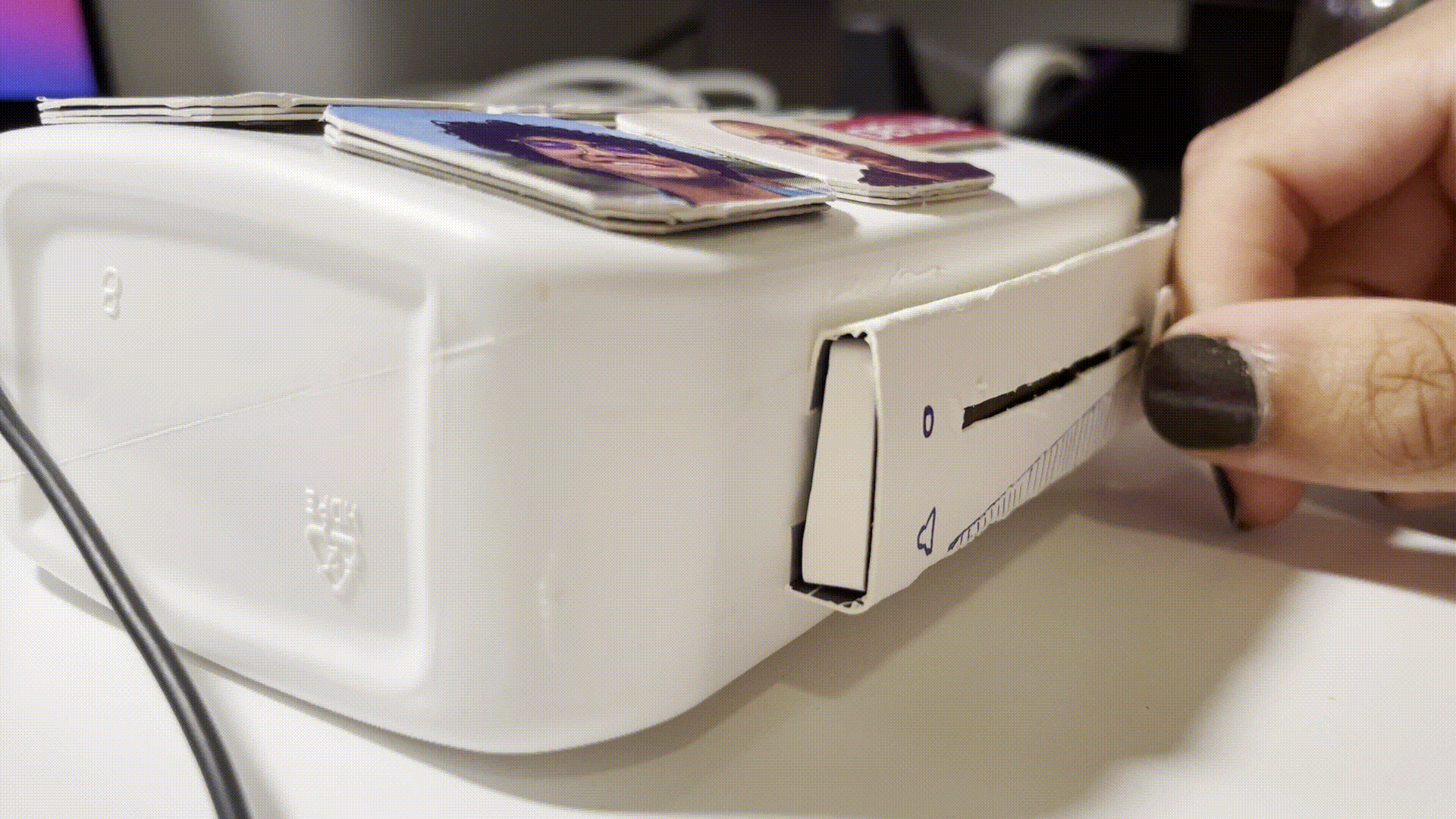Physical FaceTime Controller
Apple’s FaceTime has been around since 2010, bringing mobile video calls to the masses. It’s easy to use and generally reliable. However, people with mental or physical disabilities may feel left out of the fun.
Problem
Interacting with a touch screen iPad/iPhone or the trackpad and keyboard on Macs can be a daunting task for someone with motor function impairments or dementia, for example.
Summary Video
Here’s a quick demo and explanation of the solution that I prototyped, with some backstory.

Skills Used
Rapid Ideation
Hands-on Prototyping
Persona Building
Inspiration
In April 2019 my paternal grandmother, Padma Pati, experienced a partially incapacitating cardiac event that sent her to a long term healthcare facility. Initially, we were able to visit her twice a day and eat with her. She lived comfortably, with the added benefit of 24/7 healthcare.
As COVID-19 ravaged on, we became fully reliant on digital tools to communicate with her. We were shut out of the facility due to quarantine orders. Our only options were to call her on FaceTime or the telephone. FaceTime on her MacBook was difficult for her and the nurses to figure out. The telephone didn’t get loud enough. Our communication was effectively limited to hand gestures through the window and sending letters.
My grandmother deserved better.
I wish there had been an analog device that controlled her MacBook to make calls. If she could’ve pressed a button with our faces on it and launched a call, her problems would’ve been solved. She’d easily be able to control her headphone volume with a physical volume slider, and hear us clearly.
Digital communication is such a boon, but physical controls could make it more accessible to our most vulnerable populations.

Early in the pandemic, we communicated with Pati by writing on an iPad and shouting key words

By April 2020 we were only allowed to peer in through Pati's window and communicate with hand signs and over the telephone

Pre-pandemic, we brought Pati home often for festivals and family gatherings. She loved it.

We visited Pati several times a day pre-pandemic.

Requirements
Large buttons with faces of favorite contacts
Easy volume adjustment
Answer and Decline buttons
Prevent accidental hangups
Solution
I prototyped a simple switchboard that connects via USB to the iPad or MacBook, and has a headphone jack. The device features basic buttons with faces for the four designated favorites. Finally, it has color coded Answer and Decline buttons alongside a tactile volume slider.
To accept a call, simply press the ANSWER button once. To decline a call, press the DECLINE button two times. This distinction was made to prevent accidental hangups. To call a family member, just press their face and a call is immediately initiated. The volume slider can control the computer or headphone volume if connected.
Process
Flowchart of my initial ideation process.
First, I mapped out my motivations behind this project. It was clear I needed something extremely simple.
Then, I dug through my stash of prototyping materials for inspiration, pausing on these two objects:
Cute face stickers from a USB-C charger
Cerave bottle with label and cap removed
Sketch #1
The CeraVe bottle was the perfect size and shape for such a device. The stickers inspired me to make basic buttons with our faces. This first prototype is in a vertical orientation with a knob style volume controller. I figured it would be difficult to pinch and rotate for some people, so I moved onto a horizontal design.
Sketch #2
This design allows for more space, and an easier to operate volume slider.
I envisioned that the device could plug into the MacBook via USB-C and have a headphone jack. Pati could adjust the volume slider easily, press the favorites to initiate calls, and use the Answer and Decline buttons to accept/deny calls.
Trial and Error
I found the lid to the bottle and it screws on. At first, I thought this could be used like a knob that the user could twist. After trying it out myself, my suspicions were confirmed: it’s difficult to grasp and twist… moving on.
Designing the volume slider
I went with a volume slider and constructed it from cardboard, and the controller itself was made from a piece of flexible plastic that could be bent to stay in play within the slider.

Learning Outcomes
Empathizing with my grandmother revealed exclusivity in tech
Compelling, functional prototypes can be created from basic materials
Simple solutions can reach the most people
Analog experiences are valuable especially for our most vulnerable